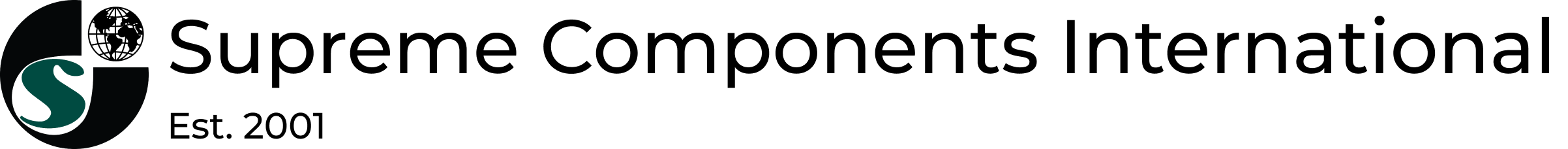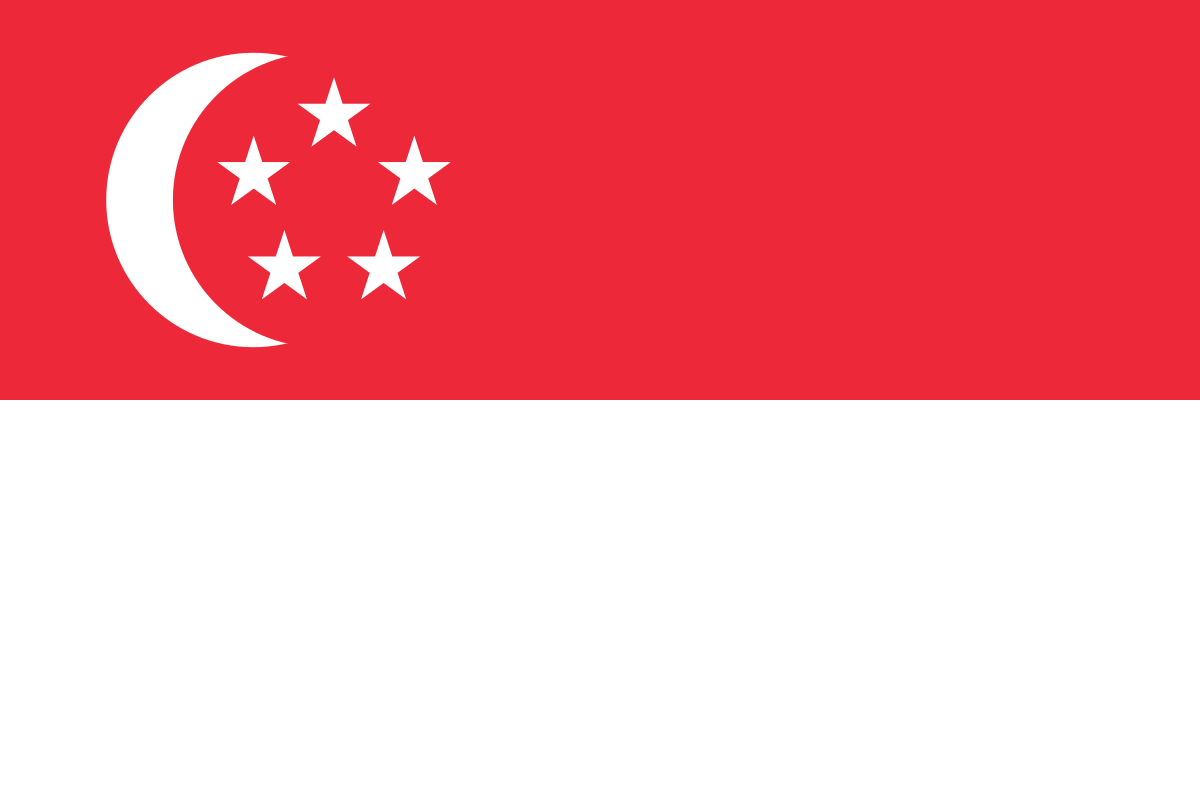How to Read and Understand Component Datasheets

In the expansive realm of electronics, a meticulously crafted component holds the power to either illuminate or confound. Within each of these intricate pieces lies a wealth of information, encapsulated in a document known as the datasheet. For many, these technical blueprints are both a treasure trove and a cryptographic challenge. Understanding them is akin to deciphering a language that bridges the imaginative design of the mind with the tangible mechanics of reality.
In our journey through this article, we will unravel the complexities of reading and interpreting component datasheets-a skill akin to possessing a secret key to unlocking innovation. Whether you’re an aspiring engineer eager to design groundbreaking devices, or a seasoned professional refining the nuances of a robust circuit, the datasheet is your guide, your mentor, and at times, your enigmatic puzzle.
We will explore the anatomy of a typical datasheet, delve into crucial parameters, and reveal the significance behind seemingly cryptic symbols and numbers. Together, we will transform what was once overwhelming into an enlightening toolkit, enabling you to make informed decisions, enhance design precision, and perhaps even innovate beyond the ordinary. By the end, what once seemed like an enigmatic document will become a source of empowerment, inspiring creativity and insight in the ever-evolving dance between technology and human ingenuity. Join us as we embark on this enlightening expedition into the heart of electronic components.
Table of Contents
- Decoding Symbols and Specifications
- Navigating Key Performance Parameters
- Essential Tips for Avoiding Common Missteps
- Leveraging Datasheets for Design Optimization
- Q&A
- To Conclude
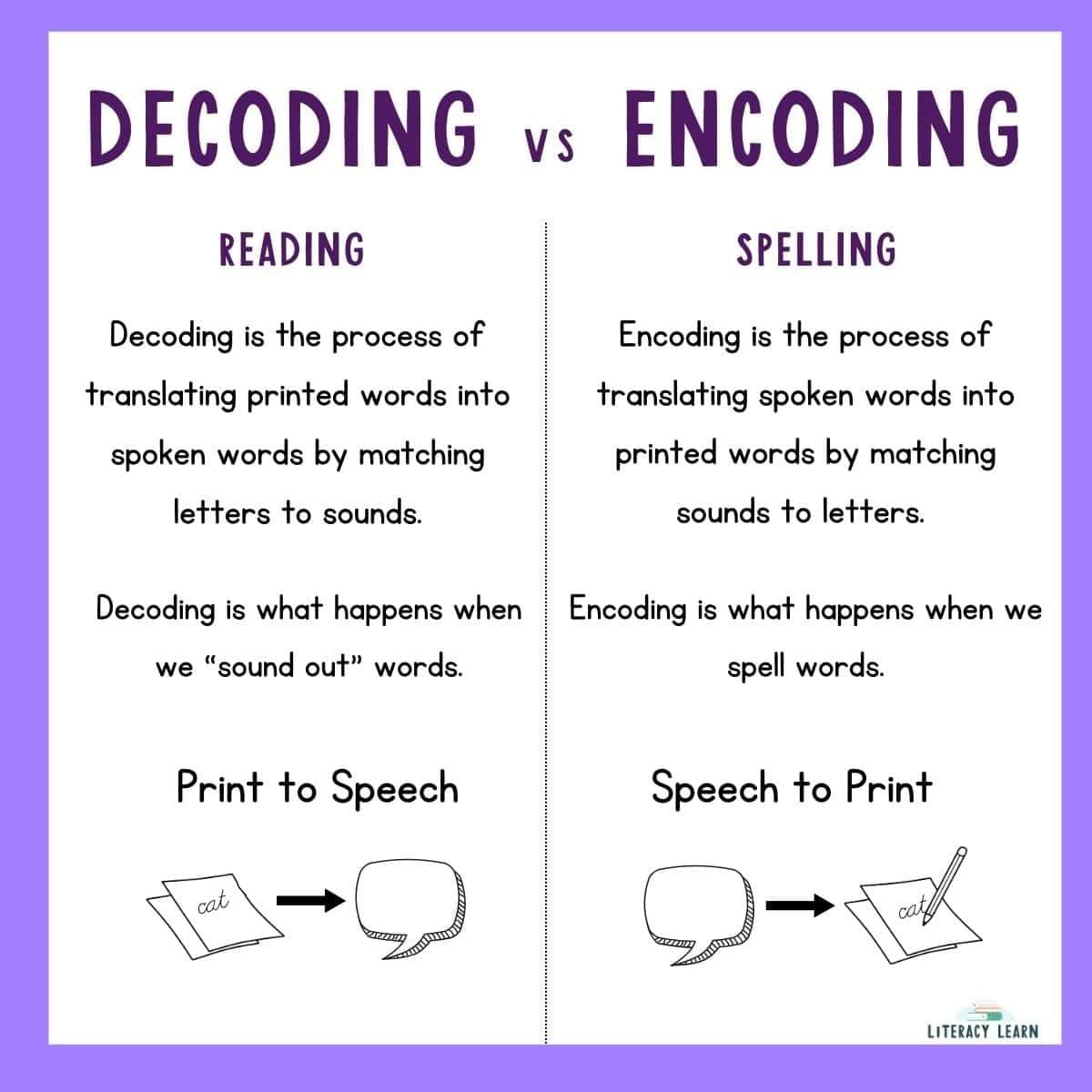
Decoding Symbols and Specifications
Understanding the language of datasheets is crucial for engineers and enthusiasts alike. Datasheets are packed with symbols and specifications that convey critical information about electronic components. These sheets offer a window into the capabilities and limitations of a component. Familiar symbols include triangles for amplifiers, rectangles for resistors, and zigzag lines for inductors. These graphics simplify complex information and directly link to component functions.
To effortlessly navigate a datasheet, focus on key specifications such as voltage ratings, operating temperature, and tolerance levels. These figures help in making informed decisions about component suitability. Here’s a quick guide to some common specifications:
- Voltage Rating: Determines the maximum voltage the component can handle.
- Operating Temperature: Indicates the safe temperature range for efficient operation.
- Tolerance: Specifies the acceptable range of deviation for component values.
For a deeper insight, translating the cryptic tables is essential. Below is a sample table format you might find in a datasheet:
| Parameter | Value | Unit |
|---|---|---|
| Supply Voltage | 5 – 15 | V |
| Current Consumption | 20 | mA |
| Power Rating | 0.5 | W |
Through mastering these elements, you’ll unlock the potential of DigitalDyn components on your next project. Explore more detailed guides on DigitalDyn’s other offerings, ensuring you have a solid grasp on each datasheet component.
Navigating Key Performance Parameters
Essential Tips for Avoiding Common Missteps
Leveraging Datasheets for Design Optimization
Q&A
Q&A:
Q1: What is a component datasheet and why is it important?
A component datasheet is a detailed document that provides specifications and information about a particular electronic component. It’s crucial because it helps engineers and designers understand the component’s performance, limitations, and potential applications.
Q2: How should I approach reading a datasheet for the first time?
Begin by examining the table of contents to get an overview. Focus initially on summary sections like the features and applications to understand the component’s main characteristics and potential uses.
Q3: What are the key sections to pay attention to in a datasheet?
The essential sections include electrical characteristics, pin configuration, typical application circuits, and mechanical dimensions. These areas give insights into how the component behaves and how it fits into your project design.
Q4: How can I interpret the electrical characteristics section?
This section contains technical details such as voltage, current, power ratings, and temperature ranges. Pay attention to the “absolute maximum ratings” to avoid damaging the component and review typical values for proper operation.
Q5: What if I encounter terms or symbols I don’t understand?
Refer to the glossary often included in the datasheet or consult additional references like textbooks or online resources. Understanding these terms is crucial for correctly implementing the component.
Q6: How can application notes complement a datasheet?
Application notes provide practical examples and recommended usage scenarios. They help bridge the gap between raw data and real-world applications, offering insights into optimizing performance in specific situations.
Q7: Why is the pin configuration section important?
Correctly understanding the pin configuration ensures proper connections within a circuit. This section includes diagrams and tables that map each pin’s function, preventing potential miswiring issues.
Q8: How do I ensure the component fits physically into my design?
Review the mechanical dimensions section to check the component’s size and shape. This ensures compatibility with your printed circuit board (PCB) and verifies that it fits within spatial constraints of the design.
Q9: Are there common mistakes to avoid when reading datasheets?
Avoid skimming without comprehending key details, overlooking footnotes, and ignoring typical application circuits. Misinterpretation can lead to design failures and component damage.
Q10: Any final tips for mastering datasheets?
Practice makes perfect. Regularly peruse datasheets, compare similar components, and discuss interpretations with colleagues or mentors to strengthen your understanding and application skills.
To Conclude
As we conclude our exploration into the world of component datasheets, it’s clear that these vital documents are more than just technical jargon on a page. They are the bridges between concept and creation, the blueprints that transform your ideas into tangible innovations.
By mastering the art of interpreting these datasheets, you empower yourself to innovate more confidently and effectively. Each specification and graph becomes a piece of the puzzle, guiding you toward informed decisions and successful projects.
So, as you embark on your next electronic adventure, let these insights illuminate your path. Dive deep, question often, and remember: the clarity you seek is always one datasheet away.